- About Us
- IT Courses
- Microsoft
- AZ-104 Azure Administrator
- AZ-900T01: Microsoft Azure Fundamentals
- AZ-305T00: Designing Microsoft Azure Infrastructure Solutions
- DP-203T00: Data Engineering on Microsoft Azure
- AZ-400T00-A: Designing and Implementing Microsoft DevOps solutions
- AI-102T00: Designing and Implementing a Microsoft Azure AI Solution
- MS-900T01-A: Microsoft 365 Fundamentals
- AI-900T00: Microsoft Azure AI Fundamentals
- AWS
- Google Cloud Course
- VMware vSphere
- AI & Machine Learning
- DevOps
- Professional Development Program
- Digital Marketing
- Essential program
- Microsoft
- Design Courses
- Study Abroad
- Franchise
VMware Training in Bangalore
Eduleem delivers exceptional VMware training in Bangalore tailored for individuals and businesses aiming to maximize the benefits of virtualization technology. Our leading courses, guided by industry experts with hands-on expertise, offer practical applications to enhance your skills. Stay at the forefront of the constantly evolving tech industry with Eduleem’s VMware Training.
Best VMware vSphere Training in Bangalore
VMware vSphere Training Program offered by Eduleem is a comprehensive course that equips you with extensive knowledge of VMware vSphere, a leading virtualization platform. This training program focuses on providing practical hands-on experience and follows a structured curriculum to enable you to become a certified practitioner in VMware vSphere. You will gain expertise in key areas such as virtual machine management, resource allocation, high availability, fault tolerance, and disaster recovery. The course emphasizes best practices in virtualization, enabling you to effectively deploy, configure, and monitor virtualized environments throughout their lifecycle.

VMware vSphere Certification
Course Overview
The VMware vSphere Training Program offers a comprehensive introduction to the world of VMware vSphere. This course is carefully designed to provide students with the necessary knowledge and skills to effectively build, deploy, and manage software applications in a VMware vSphere environment. Throughout the program, participants will delve into various aspects of VMware vSphere, gaining insights into virtualization, resource management, application deployment, and operational practices. By the end of the training, students will be well-prepared to navigate the complexities of VMware vSphere and confidently handle the tasks involved in optimizing software applications within this virtualization platform.
What Will You Learn
The Eduleem VMware vSphere Training Program is designed to cater to individuals who possess a genuine enthusiasm for problem-solving, creativity, and a keen interest in learning about VMware vSphere. Whether you are a recent high school graduate exploring career prospects, a professional seeking a career transition, or simply someone with a natural inclination towards VMware vSphere, our program warmly welcomes individuals from diverse backgrounds. Prior experience or formal education in VMware vSphere is not a prerequisite. If you possess a passion for VMware vSphere and a strong drive to learn, our program equips you with the essential knowledge, skills, and hands-on experience to embark on an exciting journey in this field.
Course Structure
Intended audience
This course is intended for:- IT professionals handling vSphere solutions
- Systems administrators and system integrators seeking proficiency in vSphere configurations
- Individuals planning a career in virtualization technologies
- Technicians aiming to manage and administer VMware vSphere environments
- Enterprises implementing vSphere for server virtualization
Prerequisites
Successful Azure Administrators start this role with experience in virtualization, networking, identity, and storage.
- Understand basics of virtualization technology
- Knowledge in Microsoft Windows or Linux operating systems
- System administration experience on Microsoft, Linux or UNIX operating systems
- Basic knowledge of networking and storage fundamentals
- Familiarity with VMware vSphere concepts.
Module 1: Course Introduction
- Introductions and course logistics
- Course objectives
Module 2: vSphere and Virtualization Overview
- Explain basic virtualization concepts
- Describe how vSphere fits in the software-defined data center and the cloud infrastructure Recognize the user interfaces for accessing vSphere
- Explain how vSphere interacts with CPUs, memory, networks, storage, and GPUs
Module 3: Installing and Configuring ESXi
- Install an ESXi host
- Recognize ESXi user account best practices
- Configure the ESXi host settings using the DCUI and VMware Host Client
Module 4: Deploying and Configuring vCenter
- Recognize ESXi hosts communication with vCenter
- Deploy vCenter Server Appliance
- Configure vCenter settings
- Use the vSphere Client to add and manage license keys
- Create and organize vCenter inventory objects
- Recognize the rules for applying vCenter permissions
- View vCenter logs and events
Module 5: Configuring vSphere Networking
- Configure and view standard switch configurations
- Configure and view distributed switch configurations
- Recognize the difference between standard switches and distributed switches
- Explain how to set networking policies on standard and distributed switches
Module 6: Configuring vSphere Storage
- Recognize vSphere storage technologies
- Identify types of vSphere datastores
- Describe Fibre Channel components and addressing
- Describe iSCSI components and addressing
- Configure iSCSI storage on ESXi
- Create and manage VMFS datastores
- Configure and manage NFS datastores
Module 7: Deploying Virtual Machines
- Create and provision VMs
- Explain the importance of VMware Tools
- Identify the files that make up a VM
- Recognize the components of a VM
- Navigate the vSphere Client and examine VM settings and options
- Modify VMs by dynamically increasing resources
- Create VM templates and deploy VMs from them
- Clone VMs
- Create customization specifications for guest operating systems
- Create local, published, and subscribed content libraries
- Deploy VMs from content libraries
- Manage multiple versions of VM templates in content libraries
Module 8: Managing Virtual Machines
- Recognize the types of VM migrations that you can perform within a vCenter instance and across vCenter instances
- Migrate VMs using vSphere vMotion
- Describe the role of Enhanced vMotion Compatibility in migrations
- Migrate VMs using vSphere Storage vMotion
- Take a snapshot of a VM
- Manage, consolidate, and delete snapshots
- Describe CPU and memory concepts in relation to a virtualized environment
- Describe how VMs compete for resources
- Define CPU and memory shares, reservations, and limits
Module 9: Deploying and Configuring vSphere Clusters
- Create a vSphere cluster enabled for vSphere DRS and vSphere HA
- View information about a vSphere cluster
- Explain how vSphere DRS determines VM placement on hosts in the cluster
- Recognize use cases for vSphere DRS settings
- Monitor a vSphere DRS cluster
- Describe how vSphere HA responds to various types of failures
- Identify options for configuring network redundancy in a vSphere HA cluster
- Recognize vSphere HA design considerations
- Recognize the use cases for various vSphere HA settings
- Configure a vSphere HA cluster
- Recognize when to use vSphere Fault Tolerance
Module 10: Managing the vSphere Lifecycle
- Enable vSphere Lifecycle Manager in a vSphere cluster
- Describe features of the vCenter Update Planner
- Run vCenter upgrade prechecks and interoperability reports
- Recognize features of vSphere Lifecycle Manager
- Distinguish between managing hosts using baselines and managing hosts using images
- Describe how to update hosts using baselines
- Describe ESXi images
- Validate ESXi host compliance against a cluster image and update ESXi hosts
- Update ESXi hosts using vSphere Lifecycle Manager
- Describe vSphere Lifecycle Manager automatic recommendations
- Use vSphere Lifecycle Manager to upgrade VMware Tools and VM hardware
Key Highlights
- 24x7 Support
- 50+ Industrial Projets
- 100hrs Of Self Learning
- 1:1 Mock Interviews
- Free Voucher For Global Certification
- Learn from Industry experts
- One-on-One with Industry Mentors
- Education Learning Management
- NO Cost EMI
- Designed For Working Professional
- 100% Placement Assistance
- Practice Lab With 100+ Quality Videos
- Video Contents
- Hands On Labs
- Cloud Sandbox
Training Courses Review
I recently enrolled in the VMware vSphere course at Eduleem in Bangalore, and it has been an outstanding experience. Naveen, the instructor, delivers top-notch teaching, breaking down complex concepts effectively. Eduleem stands out by not only offering a comprehensive curriculum but also actively assisting students in securing placements in leading MNCs. The institute provides valuable industry insights, conducts mock interviews, and issues a recognized certification upon course completion. The supportive staff, up-to-date facilities, and practical approach to education make Eduleem the perfect place to learn VMware vSphere. I highly recommend it for anyone looking for quality education and industry-ready skills.
I recently joined Eduleem’s VMware vSphere course in Bangalore, and I’m thoroughly impressed. Sanjeev Sir, my trainer, is exceptionally professional in his teaching approach, making complex concepts easy to grasp with real-world examples. The institute itself is well-equipped and provides a supportive learning environment. The course content is comprehensive, and the hands-on exercises offer valuable practical insights. Overall, I highly recommend Eduleem for its quality training in VMware vSphere, especially with the expertise of Sanjeev Sir as an instructor.
I recently completed the VMware vSphere course at Eduleem in Bangalore, and it exceeded my expectations. The training was top-notch, and I was fortunate to have Mr. Sanjeev as my instructor. His professionalism and expertise were evident throughout the course. He presented the material in a clear and concise manner, making it easy to understand even for someone new to the subject. The practical exercises were particularly helpful in applying the theoretical knowledge. Eduleem’s learning environment is conducive to success, and the staff is friendly and supportive. I feel well-prepared to apply my newfound skills in the real world, and I highly recommend Eduleem for anyone seeking quality training in VMware vSphere.

Placement Guide: Objective, Procedure & Preparation
- 100% placement assistance
- Internship Opportunity
- Resume Preparation and Assistance
- 1 Year Access to Online Labs
- Live Project Usecases
- Mock Interviews and Assessments
- Interview Preparation

Students Testimonials

I just finished the VMware course at Eduleem, and I must say, the training quality and the instructor were fantastic. I'm sincerely grateful to the entire Eduleem team. A special shoutout to Sameer sir for ensuring that the course was completed on time and for providing real-time use cases throughout. Much appreciated!


I recently completed the VMware course at Eduleem, and I have to say, the training quality and the instructor were outstanding. I want to express my sincere gratitude to the entire Eduleem team. A big thank you to Sameer sir for ensuring that the course was completed on time and for incorporating real-time use cases throughout the training. Highly appreciated!



I recently finished up the VMware course at Eduleem, and I've got to say, the training quality and the instructor were really helpful. Huge thanks to the whole Eduleem crew. And a special to Sameer sir for keeping us on track and bringing real-world examples into the mix. Really grateful for the experience!
Frequently Asked Questions (FAQ)
VMware training is designed for IT professionals who want to enhance their skills in virtualization technology. It's suitable for system administrators, network engineers, and anyone involved in managing virtualized environments.
VMware training equips professionals with the knowledge and skills needed to design, implement, and manage VMware virtualization solutions effectively. It enhances career prospects, increases job opportunities, and improves overall productivity in IT environments.
VMware training courses cover a range of topics, including virtualization concepts, VMware vSphere installation and configuration, virtual machine management, networking, storage, and troubleshooting.
The duration of VMware training courses varies depending on the specific program and the depth of content covered. Courses can range from a few days to several weeks, with options for both intensive boot camps and extended learning formats.
Yes, many VMware training programs offer certification preparation as part of the course. Students can pursue certifications like VMware Certified Professional (VCP) to validate their skills and knowledge.
Both options are available. Many training providers offer VMware courses in traditional classroom settings, while others offer online training for flexibility and convenience.
Completing VMware training opens up various job opportunities, including roles such as VMware administrator, virtualization engineer, cloud infrastructure architect, and more.
Researching online reviews, checking the credentials of instructors, and comparing course offerings and syllabi can help you identify reputable VMware training institutes in Bangalore.
The cost of VMware training varies depending on factors such as the training provider, course duration, and included resources like study materials and certification exams. It's recommended to request quotes from multiple training institutes to compare prices effectively.
Our commitment extends beyond the training period. Benefit from post-training support, including access to resources, forums, and updates. Stay connected with the AWS community and continue your learning journey even after completing the program
Our Partners


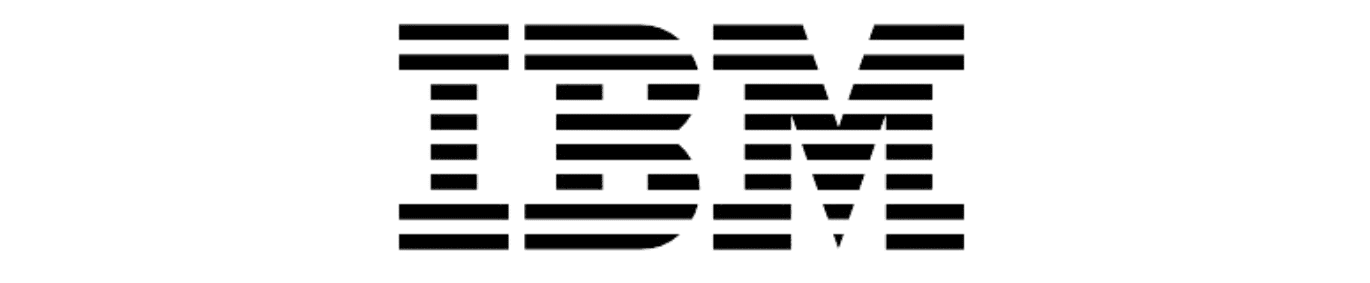
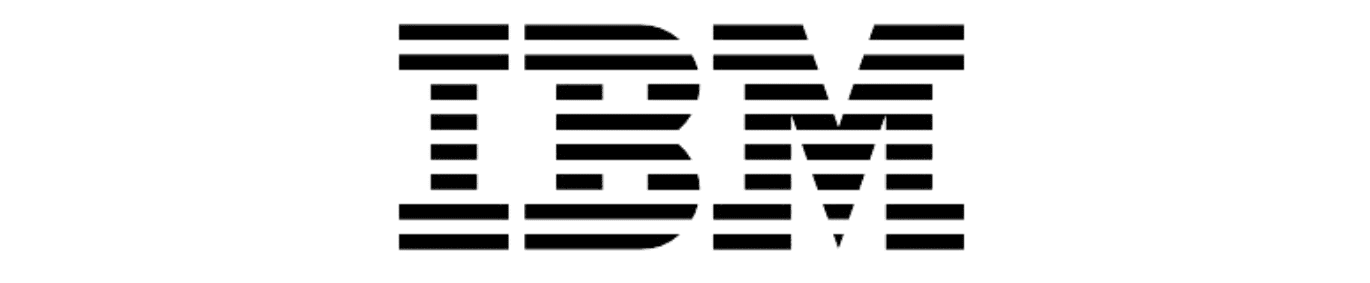












Get in Touch
Institution Location
1st Floor, Left Wing, Sharanya Sagar Building, Outer Ring Rd, HSR Layout, Bengaluru, Karnataka 560102
Campus Location
Sarjapur - Marathahalli Rd, Bustop, Ittangur, Bengaluru, Karnataka 562125
info@eduleem.com
.
Places We Train In Bangalore
North Bangalore
Hebbal
HBR Layout
Mathikere
Yelahanka
Yeshwanthpur
Kalyan Nagar
Kammanahalli
Sadashivanagar
Richmond Town
R T Nagar
Malleswaram
Mahatma Gandhi Road
K. G. Road
J.c.nagar
Jalahalli
South Bangalore
Banashankari
Basavanagudi
J. P. Nagar
Jayanagar
HSR Layout
BTM Layout
Koramangala
Bannerghatta
Basavanagudi
Bull Temple
Uttarahalli
Rajarajeshwari Nagara
Kanakpura Road
Agara
Chamrajpet
East Bangalore
Bellandur
CV Raman Nagar
Marathahalli
Whitefield
Ramamurthy Nagar
Koralur
Kuthaganahalli
Lakshmamma Layout
Seegehalli
Bhattarahalli
Viveka Nagar
Sarjapur Bagalur Road
Kolar Road
Kasturi Nagar
Malleshpalya
West Bangalore
Basaveshwaranagar
Kengeri
Rajajinagar
Vijayanagar
Rajarajeshwari Nagar
Mahalakshmipuram
Mallathahalli
Kamala Nagar
Kamaksipalya
Mayaghanahalli
Hemmigepura
Rukmini Nagar
Bedarahalli
Sanjay Gandhi Nagar
Kaveri Nagar
- Best VMware vSphere Training in Bangalore
- Best VMware vSphere Training in Marathahalli
- Best VMware vSphere Training in BTM Layout
- Best VMware vSphere training in Sarjapur
- Best VMware vSphere Training in Varthur
- Best VMware vSphere Training in Rajaji Nagar
- Best VMware vSphere Training in KR puram
- Best VMware vSphere training in Kalyan Nagar
- Best VMware vSphere training in HSR layout
- Best VMware vSphere training in Electronic City
- Best VMware vSphere training in Whitefield

